
Rearc-Cast: AI-Powered Content Intelligence System
Learn how we built Rearc-Cast, an automated system that creates podcasts, generates social summaries, and recommends relevant content.

At Rearc we take pride in providing best-in-class curated data, delivering it where the customer is.” That’s why we got very excited when Amazon announced AWS Data Exchange for Amazon Redshift.
AWS Data Exchange for Amazon Redshift enables you to find and subscribe to third-party data in AWS Data Exchange that you can query in an Amazon Redshift data warehouse in minutes. This feature empowers you to quickly query, analyze, and build applications with third-party data.
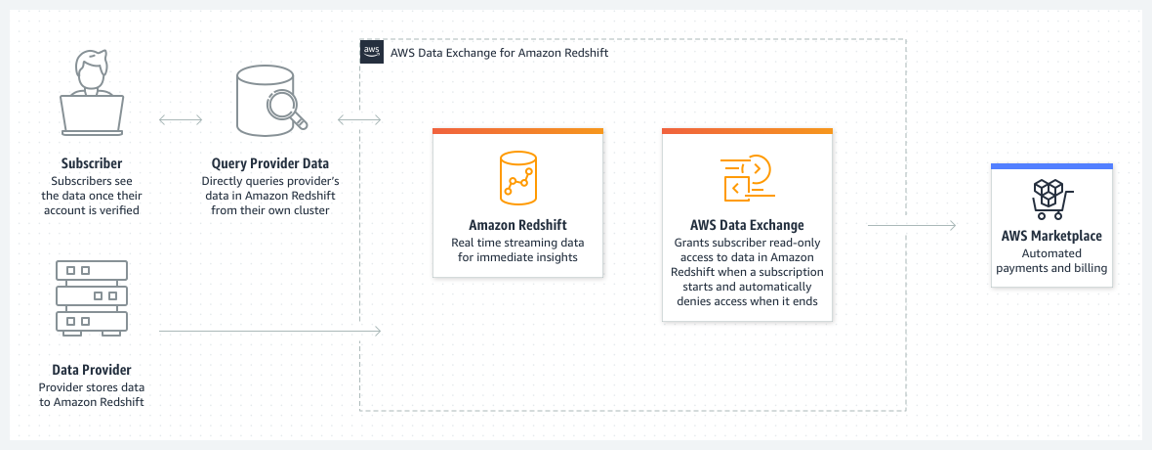
Rearc already provides a wide variety of data to hundreds of customers through AWS Data Exchange (ADX). The data is available in CSV and Parquet formats, as well as via REST APIs. With over 440+ free available products and data available across many different sectors, Rearc is one of the top data providers in the ADX marketplace.
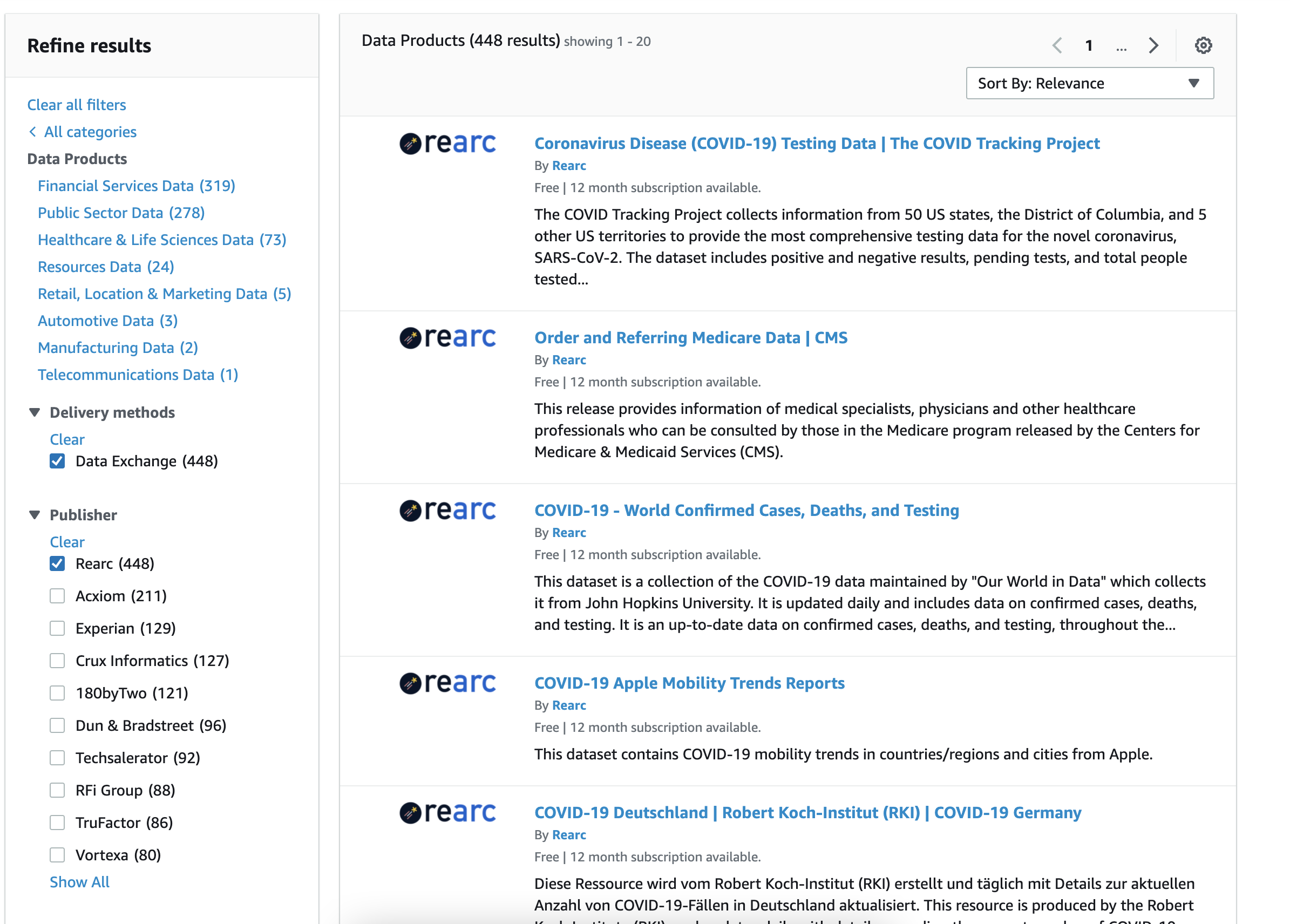
Rearc’s goal is to remove the heavy lifting involved with sourcing, cleaning, and transforming data so our customers can instead focus on data-driven insights that matter to their business. AWS Data Exchange for Amazon Redshift furthers our goal by allowing customers to access Rearc’s curated data tables natively via a SQL interface and other Redshift connectors.
Though we have had a lot of success with delivering data by other means, we strongly believe that delivering data via Redshift provides many benefits for our customers.
Our data subscribers:
Using Rearc's data is quick and easy. First, you'll need to have an encrypted Amazon Redshift cluster running on an RA3 instance. Check out the Amazon Redshift Database Developer Guide for how to do this if you don't have one already. Next, you'll need to subscribe to a product that you're interested in. Finally, once you've subscribed to a product, you can query its data. More details on these steps below:
Click Continue to Subscribe
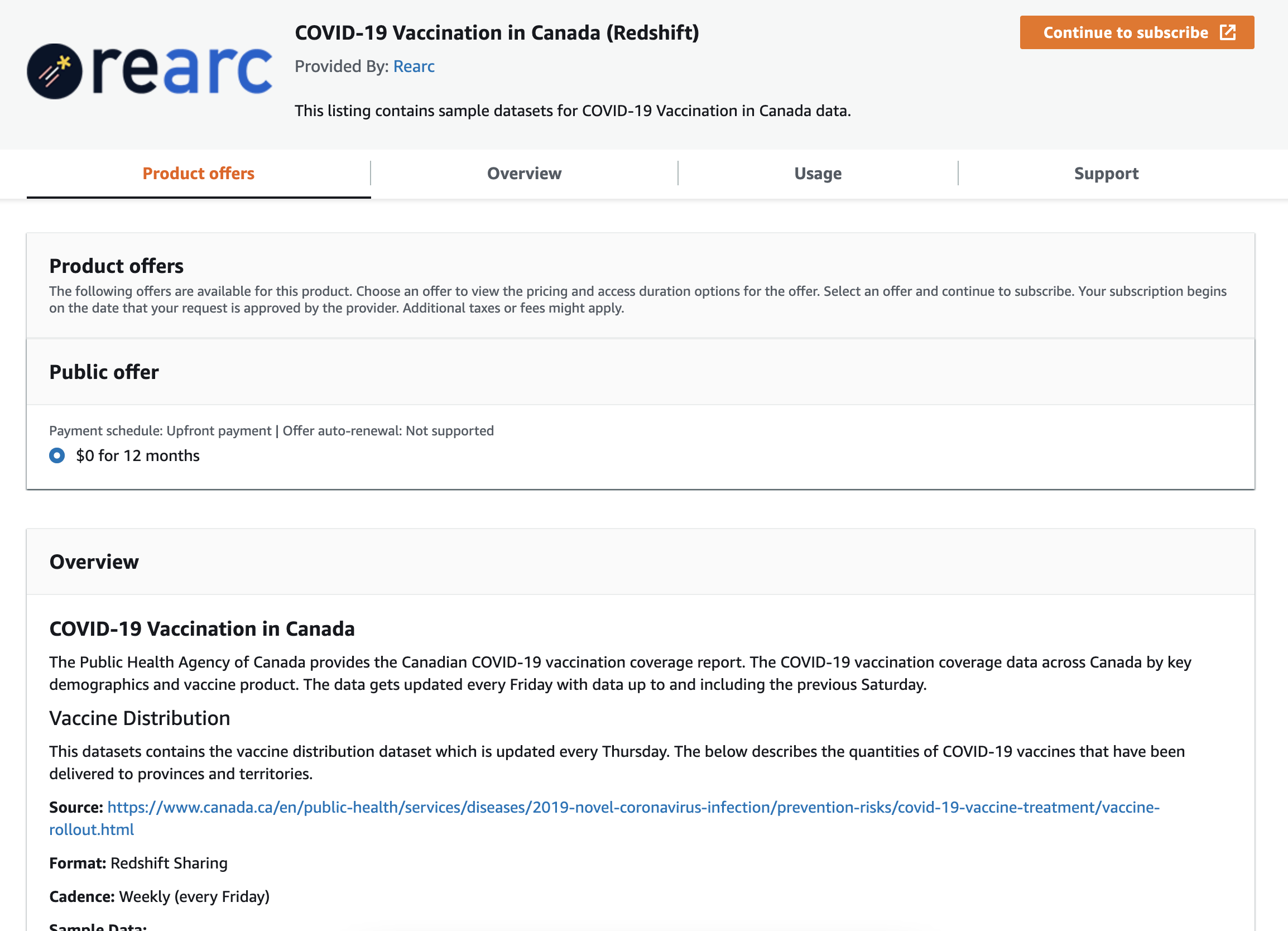
Navigate to the Redshift Datashares view: https://us-east-1.console.aws.amazon.com/redshiftv2/home?region=us-east-1#data-shares and click Subscriptions
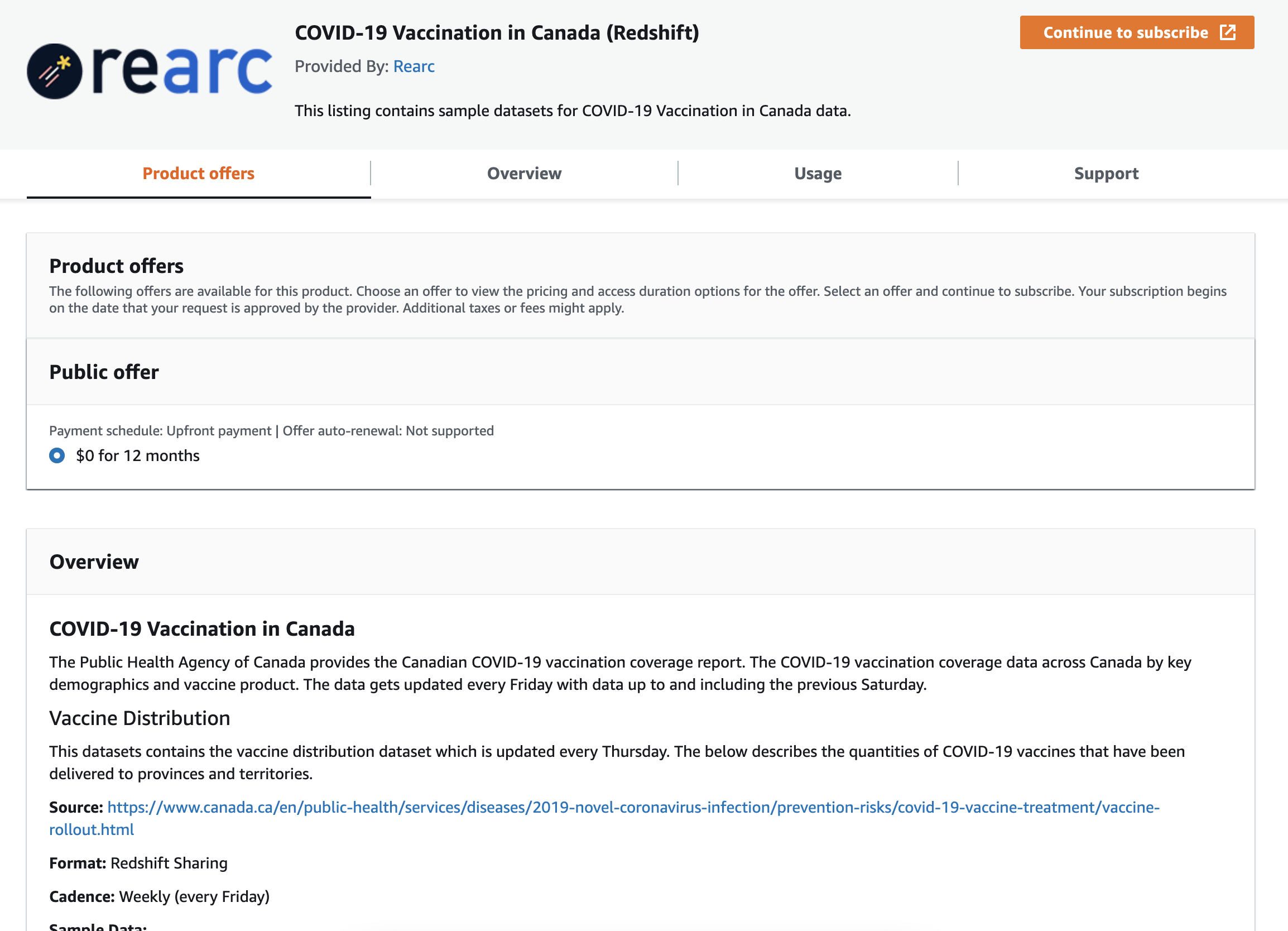
Click on the Datashare and click Connect to Database
That's it! You've successfully subscribed to a Rearc data product with Redshift. Now you can start querying and analyzing the data.
Just as subscribing to a data product is very straightforward, querying the data is also very easy.
SELECT *
FROM "rearc_adx_demo_data_share"."public"."canada_covid_vaccine_distribution"
ORDER BY total DESC;
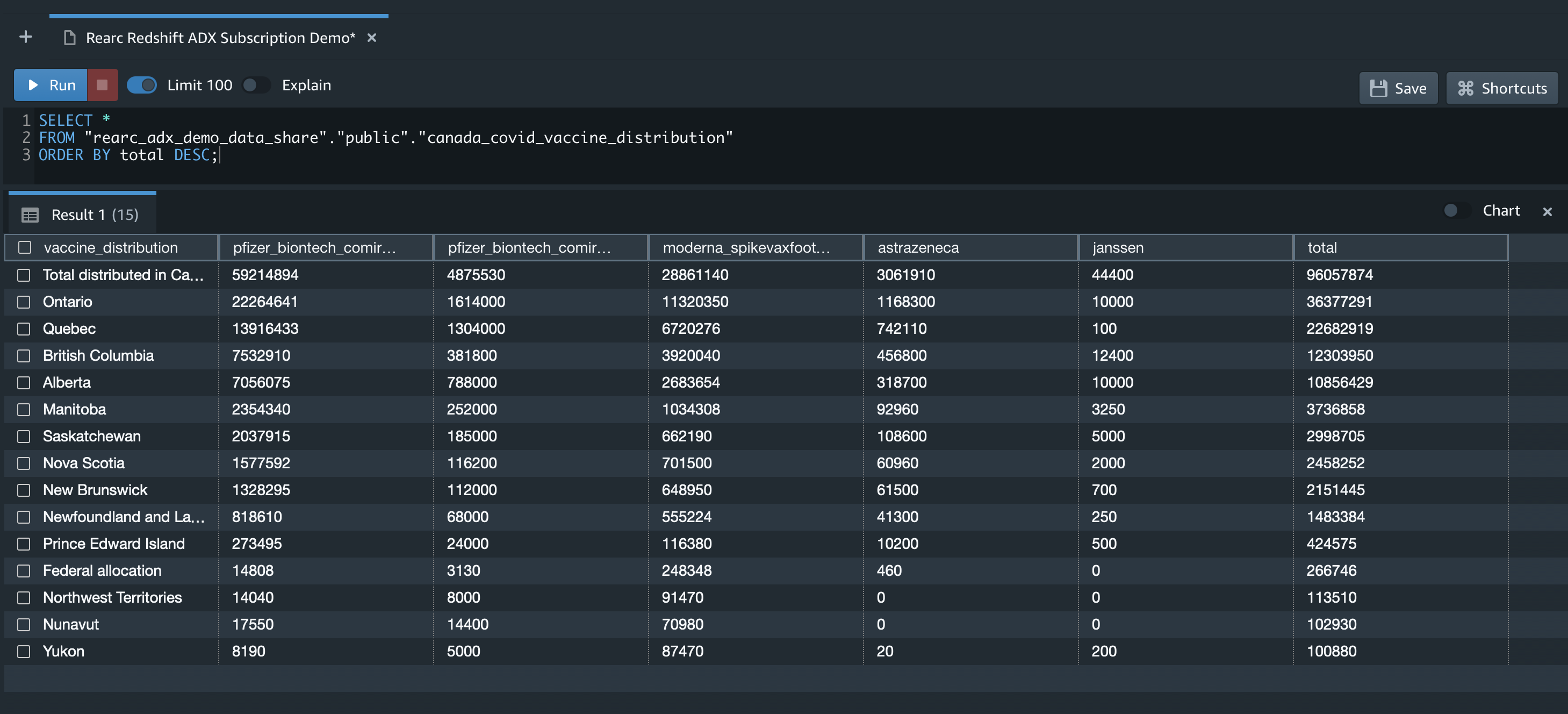
Now that you are familiar with how easy we can subscribe and query data, the possibilities are endless. Check out our 440+ data products available on AWS Data Exchange here and if the data you are looking for is not available yet reach out to us at data@rearc.io and we would love to work with you!
Read more about the latest and greatest work Rearc has been up to.

Learn how we built Rearc-Cast, an automated system that creates podcasts, generates social summaries, and recommends relevant content.

Overview of the Talent Pipeline Analysis Rippling app

An AI-powered bias detection program, which takes inputted PDFs and extracts the different forms of bias found (narrative, sentiment, slant, coverage depth, etc.).

The journey of building a serverless AI chatbot for Rearc.io
Tell us more about your custom needs.
We’ll get back to you, really fast
Kick-off meeting